Adding a Python Plugin¶
XPPython3’s power is to enable plugins written in Python, so where do these python programs go?
File System Layout¶
XPPython3 is an X-Plane plugin, so it needs to be in the Resources/plugins folder.
In turn, XPPython3 loads PI_*.py plugin files, so they need to be in Resources/plugins/PythonPlugins folder.
Python plugins in the samples folder won’t get loaded on X-Plane startup.
The structure is:
<X-Plane>/
└─── Resources/
└─── plugins/
├─── XPPython3/
│ ├─── mac_x64/
│ | └─── XPPython3.xpl
│ ├─── lin_x64/
│ | └─── XPPython3.xpl
│ └─── win_x64/
│ └─── XPPython3.xpl
└─── PythonPlugins/
├─── PI_<plugin1>.py
├─── PI_<plugin2>.py
├─── ....
└─── samples/
├─── PI_<sample1>.py
├─── PI_<sample2>.py
└─── ....
Add a Python Plugin¶
Third-party Python plugins themselves go to:
Resources/plugins/PythonPlugins/ folder
Single file named
PI_<anything>.pyfor each separate python plugin. This is the starting point for each python plugin 2A third-party plugin may also have other files or a folder to go into this PythonPlugins folder. That’s okay.
Plugins are loaded in order as returned by the OS: that is, do not assume alphabetically!
Python files can then import other python files.
(There are exceptions, but this will cover 99% of your plugins. 1)
So as a quick test, copy the file PI_HellowWorld1.py from PythonPlugins/samples up one folder to PythonPlugins.
<X-Plane>/
└─── Resources/
└─── plugins/
├─── XPPython3/
└─── PythonPlugins/
├─── PI_HelloWorld1.py ❮══════╗
└─── samples/ ║
└─── PI_HelloWorld1.py ❯══╝
Restart X-Plane and you’ll get a popup window:
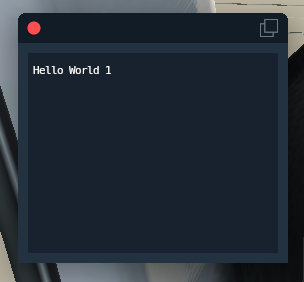
Internal Python Files¶
Internally, we also use:
Resources/plugins/XPPython3/ folder
Do Not place your python files in this directory. They may be deleted on reload of the XPPython3 plugin.
These are “internal” plugins. This is intended for internal use, and are additional python plugins loaded prior to the user directory “PythonPlugins”. This is the same folder as holding the binary
*.xplplugin files. To be loaded on startup from this folder, files need to be namedI_PI<anything>.py.Python files in this directory will also be in your PYTHONPATH and therefore accessible to your scripts. (Feel free to look at these source files for examples / inspiration).
- 1
Most python plugins are “global” and are installed as described above. It is possible to write python plugins for specific Aircraft, or related to Scenery. Such plugins are install slightly differently. See Global, Aircraft, and Scenery Plugins.
- 2
For Python2, we used “PythonScripts” folder – same idea, but we need a different folder.

