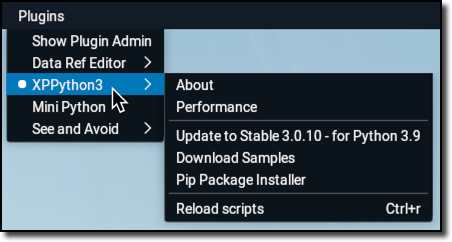XPPython3 Menus¶
XPPython3 installs a single menu item, “XPPython3”, on the plugin menu.
About menu item further describes this plugin, including links to documentation and current version number. It will indicate when a new version is available (we never automatically update your version.)
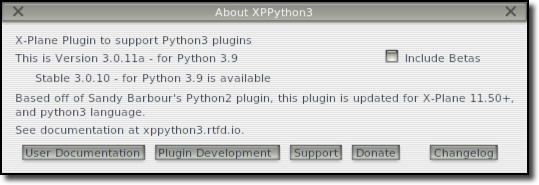
User Documentation opens a browser to Plugin Installation.
Plugin Development also points here, but to the initial Plugin Development page.
Support takes you to the main XPPython3 page on https://forums.x-plane.org, where you can ask for help.
Donate allows you to gain karma points.
Changelog points to the current Change Log.
Note
If you’re adventurous you can select “Include Betas” which will cause the plugin updater to look for the most recent beta software. Honestly, don’t do this unless you’re working directly with me, as god-only-knows what problems you may discover: Beta allows me to easily distribute a release to active developers around the world, but I don’t always update for all platforms and versions.
If you (or I) screw up and you download a non-working beta, you can always either uncheck “Include Betas” to download the latest stable version. Or, if we’ve really screwed up a beta, delete the XPPython folder and re-download the zip file, as if you were doing an initial installation.
Performance menu item displays a list of all loaded XPPython3 plugins with some live performance statistics for each.
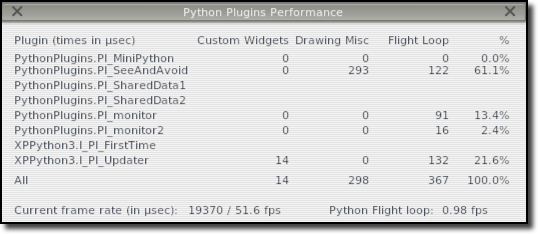
You can use this to see how a particular plugin is impacting your overall performance. For details, see Plugin Performance.
The next three menu items are:
Version – with an indication if you’re using the most current version. If you’re not, selecting this item will attempt to update your XPPython3 version to the latest. (It will not change Python versions, just XPPython3 plugin versions.) If successful, the new version is downloaded, but you’ll need to restart X-Plane to have the new plugin take effect.
Selecting this items will always attempt to update XPPython3, so even if the system thinks you have the most current version, selecting this menu item will cause the Updater to download XPPython3 again. This may be useful if you’ve messed up an installation: It does not change anything in your PythonPlugins folder.
If all else fails, you can always re-download the zip file (mentioned at the top of this page) and replace your current XPPython3 folder with the contents of the zip file.
Once a new version is downloaded and verified, you’ll need to restart X-Plane to load the new plugin.
Download Samples – Refreshes python sample plugins by downloading the latest set from github and putting them in the
PythonPlugins/samplessubdirectory. Moving a sample plugin from there up into thePythonPluginswill enable it to be loaded by X-Plane. See Samples and Demos.Pip Package Installer – pip is a python-based installer that is commonly used to install python packages (i.e., modules or script libraries). While Python comes with lots of built-in libraries, you may need to install some 3rd party libraries. Using this installer will make sure the libraries are installed into the proper version of python on your computer. This is not to be used to install X-Plane plugins. If your python plugin requires additional Python packages, your plugin should tell you which packages you’ll need to install.
With XPPython3, I’ve included all python standard libraries, and three commonly used non-standard libraries with their dependencies, so you should not have to install them:
OpenGL
imgui
requests
PIP is further described in Using PIP.
Finally:
Reload scripts - Stop / Reload / Restart all python plugins.
- All python plugins are:
Disabled
Stopped
Reloaded
Started
Enabled
This allows plugins to clean up after themselves (via XPluginDisable / XPluginStop), and fully re-intialize (via XPluginStart, XPluginEnable). We also attempt to unregister and delete resources no properly removed by the plugin themselves.
When step #3 Reload occurs, we search for all possible plugins, so if you add or delete a plugin, it will be updated. Also, existing python plugin code will be reloaded (aka
importlib.reload()) which allows for XPPython3 to execute changed python code, very useful for debugging. Normal python3 reload caveats apply (i.e., usually it works, but sometimes it doesn’t.)Caution
While this works, note that some plugins do not clean up after themselves, so loading all python plugins may result in duplications. Note that “reloading” is really a developer tool and not particularly reliable, so use it if you can while you’re developing new plugins, but otherwise restart X-Plane if you want to run a clean version. For example, it is a known problem that reloading XPPython3 after using the imgui module will crash the system.