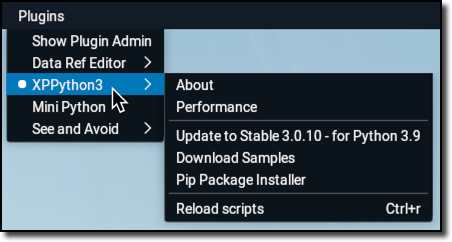Upgrading XPPython3¶
Normally, once you have installed XPPython3, it will automatically inform you if/when a new version is available by adding a white dot next to the XPPython3 Menu. Then, select the “Update to…” menu item to start the update.
Upgrading to XPPython3 version 4 automatically is possible only if you’ve already installed v3.1.5 on X-Plane 12 and you’re using Python v3.10.x.
If:
You’re using X-Plane 11 |
Don’t upgrade. XPPython3 v4 does not support X-Plane 11. |
You’re using X-Plane 12, but have not installed XPPython3 |
Just follow version 4 Plugin Installation. |
You’re using X-Plane 12 with XPPython3 v3.1.5, with Python versions less that v3.10 |
You need to delete your current XPPython3 folder (not your PythonPlugins!) and follow Plugin Installation. In the process, you’ll need to download and install a newer version of python. (This version only supports Python 3.10+.) |
You’re using X-Plane 12 with XPPython3 v3.1.5, with Python version 3.10.x. |
Congratulations, XPPython3 will inform you a new version is ready. You can upgrade by selecting the XPPython3 menu item to upgrade. |